Writing for the Web
Writing for the web is simple, concise, and accessible. It is different from writing an academic paper, administrative directive, report, short story, news or journal article. Think carefully about how readers use a website to consume information.
Web readers are reading:
- On mobile devices: Format text in short paragraphs. Use simple, consistent wording/formatting.
- To get quick info: Direct, popular information first. Use simple, consistent wording/formatting.
- To complete an action: Use active voice, with verbs at/near the beginning. Call to action first.
Quick Tips
- Check info: Hours, dates/deadlines, phone numbers, contact info, policies, documents, etc.
- Be careful in deleting pages: Check to see if the page is linked on other pages.
- Name files in lowercase and avoid spaces in URLs. Spaces create "%20" characters that are not user-friendly. Use hyphens or dashes (-) between words and delete spaces.
- Be descriptive when creating links: "Click here" and "More info" aren't helpful. Use specifics instead to help people know what they're clicking and if it is a PDF, like "Program Brochure (PDF)" or "Department Policy Guide".
- Imagine your webpage on a mobile device: The SMC website is mobile-friendly. Simplify text and layouts, avoid tables and large images, and label PDF/DOCs.
Web Writing Guide
Accessibility
- Create links that are specific. Instead of "click here", use the name of the webpage or document.
- Spell out words and avoid acronyms.
- When listing the time, format as "8 a.m. - 5 p.m." Do not include extra zeroes (e.g. :00) and no periods (e.g. AM and pm).
- Say "FAQ" instead of "FAQs" because "Questions" already has an "s" in the word.
Readability
- Write in an easy to read, conversational style.
- Avoid jargon, uncommon words, and acronyms.
- Keep headlines and text direct, short, and simple.
- Place the most important content in the first paragraph.
Scan-ability and Length
- Use consistent design so readers know what to expect.
- Use concise wording.
- Paragraphs should be 2-3 sentences maximum.
- Avoid tables or paragraphs if possible. Use bulleted lists.
- Bold words when relevant.
- Make sure web pages make sense on their own without needing information from another page.
SEO
- Make it easy for people to find your webpage.
- Use common, consistent plain language words in the title, headings, and text.
Tone
- Simple, friendly tone. Avoid academic, jargon-heavy language.
- Follow styles listed on this page and the Editorial Style Guide from the Public Information Office.
- Get a sense of SMC content shared and perspective in the SMC Newsroom press releases.
Web Styles
Consistent Wording & Format
-
Academic Year: Format as 2019-20, with full year for the opening year and last two digits for the closing year.
-
"About", not "About Us"
-
"Classes", not "Courses" unless a proper noun
-
"Contact", not "Contact Us", "Contacts", "Staff" or "Our Staff"
- "Events", not "Event Calendar" or "Calendar"
-
"FAQ, not "FAQs" or "Frequently Asked Questions"
-
"Resources", not "Student Resources"
-
"Tickets", not "Ticket" or "Ticket Information"
- Take out any instances of "please". It's courteous but need to be direct on the website.
- When adding a link at the bottom of the paragraph, say: "For more info, visit Accreditation." for consistency.
URLs and Titles
Do not use:- "SMC". It's redundant
- Office/Program name. It's redundant
- "information", unless it's part of the title
- "and" unless it's part of the title
- "the" unless it's part of the title
Resources
- Federal Plain Language Guidelines - plainlanguage.gov
- Writing for the Web - Usability.gov
- Research-Based Web Design & Usability Guidelines - Usability.gov
- Web Content Governance - NYU
About Web Content Governance
The SMC web team focuses on developing, publicizing, and continuing best practices for web content creation, management, and user-friendly design.
The team works with the marketing department and offices/programs to ensure compliance with SMC web content branding, usability, and accessibility standards.
Contact
Email Web Content and Social Media Manager Paul Trautwein your web content writing questions.