Getting Started
The SMC Web and Social Media Office provides technical and informational support for the college’s affiliated social media sites. If you have questions about how to format and add new content to a site, how to edit or update content on a site, or other topics about managing and maintaining a site, please contact the Director of Web and Social Media Strategy Paul Trautwein to request help with a specific topic or to schedule a friendly and informative online tutorial.
There are five main steps for a "sponsoring unit" — a college department, office, or student organization, for example — to launch a new SMC social media site or channel:
-
The sponsoring unit must receive approval from the appropriate vice president, dean, or director.
-
Before developing the social media site, the sponsoring unit must contact the SMC Web and Social Media Office to discuss details related to the site's design and content.
-
The sponsoring unit must identify an SMC employee who will serve as the site's editor/content creator. That would be you, and in that role, you will be responsible for developing content, monitoring content, and keeping content up-to-date.
-
The Web and Social Media Office will set up the new channels and serve as its primary administrator, routinely reviewing the site and coordinating with the editor/content creator regarding content.
-
The editor/content creator must arrange for a tutorial from the Web and Social Media Office on how to add, delete, and edit content, as well as other details you need to know to successfully manage the site.
- Make sure your social media account includes the SMC name. The shorter the name, the easier it is to remember.
- Instagram and Twitter: @SMC_
- Facebook: SMC ____ or ____ at SMC
- Email account info to websocialmedia@smc.edu and add your name as admin to:
- Get access to high-quality photos and calendars.
- Get help with marketing your department/program.
- Get listed in the SMC Social Media Directory.
- Post content at least 2 to 3 times a week.
- Text: Keep it short and vary its content to prevent staleness. Tag other accounts and locations if relevant. The SMC hashtag is stylized as #ProudToBeSMC.
- Graphics: Keep text to less than 20% of the graphics for accessibility. Text in images can't be read by people with disabilities. Do not use borders.
- Photos: Use high-quality, engaging, and vibrant photos.
- Share and engage with your audience.
- Respond to questions and comments in a timely manner.
- Be professional. Stay neutral and do not endorse any particular point of view.
- Be kind, helpful, and transparent.
- Follow copyright and other intellectual property standards.
- Get expert responses when in doubt about inquiries or inappropriate posts.
Editors/content creators who do not want to manage a social media site, but still want to contribute content, are encouraged to send timely photos and text to the SMC social media sites on various online platforms.