Click on the thumbnail and right-click to save the background image.
SMC. Where We Matter. Backgrounds
VIP Welcome Backgrounds
SMC Cares Backgrounds
SMC Backgrounds
SMC Enrollment & Services Backgrounds
Zoom Instructions
Enabling Virtual Background During a Meeting
- Make sure you have latest version of Zoom installed.
- Download the SMC Zoom Backgrounds.
- In a Zoom meeting, click the ^ arrow next to Start/Stop Video on the bottom left corner.
- Click Choose Virtual Background...
- A new window will appear. Click the + (plus) sign on the right middle part of the window.
- Click Add Image to choose images from your computer to add.
- On the bottom part of the same window, make sure to uncheck Mirror my video.