Omni Calendar events can be added to the calendar by using a CSV file.
Data Fields
Each field in the template will populate a different section of the New Event form. However, not all form fields are listed, so you might be contacted by the Web and Social Media office if there are any questions or missing information.
Event Data (Imported Fields)
Any extra information - links, room numbers, etc. - should be added as "notes" to the "description" field.
|
Field |
Data Required |
Notes |
|---|---|---|
|
Title |
Yes |
The title of your event. |
|
Description |
Yes |
Add event description. Limited HTML is allowed. (e.g. you can surround your content with "<p>...</p>" tags. |
|
Event Date |
Yes |
Format: MM/DD/YYYY (Single digits should include "0x" in front of the number. Note: Excel does not offer this format. Unless you are working in a comma separated text editor, the Web and Social Media office will help you format this after the fact.) |
|
Start Time |
Yes |
Format: HH:MM AM/PM (Single digits should include "0x" in front of the number. Note: Excel does not offer this format. Unless you are working in a comma separated text editor, the Web and Social Media office will help you format this after the fact.) |
|
End Time |
Yes |
Format: HH:MM AM/PM |
|
Name |
Yes |
Please use a Department Name. |
|
|
No |
This will not appear on the calendar event, but will help us keep track of who to contact if the Web and Social Media Office has questions. |
|
Location |
Yes |
This should be the venue chosen from the list below. (case and spelling specific) If the venue is not listed below, please enter it here, or contact the Web and Social Media Office to request a new venue. Online or Hybrid events can be added here as well. |
|
Room Number |
No |
Specific room number for a location goes here. |
|
Categories |
Yes |
Used to filter the events on the calendar page. Please choose from the list of approved categories below. If you choose more than one, please separate each with a comma. (i.e. Academics, Campus Life, Workshops, etc.) |
|
Image URL |
Yes |
If you have not been able to upload an image to the "images/calendar/..." folder, please enter a location on a OneDrive, or send it to us separately. |
|
Image Alt Tag |
Yes |
Alternate text to describe the image. |
|
Link |
No |
Zoom Link for an online event. |
|
Button Text |
No |
Text for the zoom link. |
SMC Calendar Venues
Please choose from this list for the "Location" in the Calendar Template. Specific rooms, stages, auditoriums, can be added to the "Room Number" cell.
- Airport Campus
- Arts Complex
- Bundy Campus
- Business (building)
- Cayton Center
- Center for Media and Design
- Core Performance Center
- Corsair Gym
- Corsair Stadium
- Drescher Hall
- Early Childhood Lab School
- Emeritus Campus
- EpiCenter
- Health Center
- Hybrid
- John Adams Middle School
- Main Campus
- Malibu Campus
- Math and Science Building
- Online
- Organic Learning Garden
- Performing Arts Center
- The Edye Second Space
- The Eli & Edythe Broad Stage
- The Music Hall
- Pete & Susan Barret Gallery
- Santa Monica College (generic location for any event that covers more than one campus)
- Santa Monica Swim Center
- Student Services Center
- SMC Library
- Student Equity Center
- Sustainability Center
- Theatre Arts Complex
Approved Categories
- Academics
- Admissions
- Art
- Art Department
- Athletics & Recreation
- Business
- Campus Life
- Careers
- Communications
- Counseling
- Dance
- Emeritus
- English and Literary
- Equity and Social Justice
- Fashion
- Film
- Financial Aid
- First Year
- Health and Wellbeing
- Holidays
- Lectures
- Library
- Malibu
- Music
- Photography
- Planetarium
- Public Policy
- Speakers
- Special Events
- STEM
- Student Life & Clubs
- Student Services
- Sustainability
- Theater
- Theatre Arts
- Transfer
- Workshops