Trainings are on the first Thursdays of every month at 2 p.m.
Guides
SMC Training Videos
The Basics emphasizes accessibility and includes instructions on:
- Logging into the system Instructions: Instructions on How to Login to Edit the SMC Website
- Adding Headings Instructions: Instructions on Adding Headings to your SMC Webpage
- Adding Links Instructions: Instructions on Adding Links to the SMC Website
- Adding Images Instructions: Instructions on adding images on an SMC website
- Saving and Publishing Instructions: Instructions on how to publish your SMC web page.
SMC Web Pages
- Creating a new Page Instructions: Creating a new SMC web page in the Modern Campus CMS.
- Editing the Hero Section Instructions: Editing the hero section of your web page.
Advanced Editing
- Editing Images Instructions: Instructions: How to edit images in the Modern Campus CMS
- CMS Gadgets Instructions: Modern Campus CMS Gadgets
- Scheduling Reminders Instructions: How to schedule a reminder.
Videos will be added weekly, so check back for updates.
Check the sample Snippets and Components for additional instructional videos.
Previous Recorded Training Sessions
- The Basics
- Tables
- Snippets
- Accordion Snippet
- Social Media
-
Carousel Snippet
- The Basics
- Landing Pages
- Section Wrapper Snippet
- The Basics
- The Accordion Snippet and Tables
- The Basics
- The Call to Action Blue Button and components
- Learn what’s needed to promote programs and initiatives on the national award-winning SMC website and social media channels.
- This will include information on what marketing efforts are done for these two areas, as well as timeline/planning, content, and accessibility requirements
Modern Campus CMS Training Videos
- Monthly Orientation; Content Editors
- Training Tuesdays: Once a month at 11 a.m.
Design Tools
- Assets – pre-made, specific content that can go on many pages, like forms and embed codes.
- Components – form-based templates, like buttons, galleries, and buttons
- Snippets – table-based templates, like accordions, carousels, and tables.