Resources
Not that long ago, SMC made the transition to Microsoft 365 (previously called Office 365), a "cloud-based" or online version of the Microsoft Office suite. Not only did this increase email storage space, it also gave us access to a whole slew of programs and applications designed to make workflow at SMC smoother and more seamless than ever before. With 365, you can access your apps and documents on the go, even from your smart phone.
Many of us have not yet fully explored how Microsoft 365 can enhance our collective experience. The Center encourages you to take some time to see how each application works using the following links and tutorials we have gathered:
- Teams – a unified communication and collaboration platform that combines chat, video meetings, file storage, and app integration on desktop and mobile devices
- PowerPoint 365 – the cloud version of MS PowerPoint
- Word 365 – the cloud version of MS Word
- Excel 365 – the cloud version of MS Excel
- OneDrive – the cloud storage service - access your files from anywhere and co-edit in real time
- OneNote – free-form information gathering and collaboration tool
As a current Santa Monica College student, faculty or staff member, you get access to Microsoft 365 ProPlus! Just log in with your SMC email and password.
Microsoft 365 Features:
Online access to Microsoft applications, including:
Word, Excel, Powerpoint, OneNote, OneDrive, Teams.
1TB of cloud file storage on OneDrive
Access to Office applications on mobile
Ability to setup the full Microsoft 365 applications on up to 5 Windows PCs, or Macs
Faculty and Staff get a 50GB email quota
As of 6/15/23, Zoom now supports SMC’s single sign-on (SSO) system. In addition, new SMC employees can now create their SMC Zoom account through an automated process.
All existing SMC employees with Zoom accounts can continue to sign into Zoom as you normally do. In addition, you can also use your SSO username and password by selecting the “SSO” option when signing into Zoom. See images below to locate the SSO option when signing in. If prompted for a domain, please type smc-edu.
For new SMC employees, a Zoom account will be automatically created when the new employee goes to https://www.smc.edu/zoom and signs in with their SSO username and password. The new employee will automatically receive a licensed account, which includes capabilities greater than a free basic Zoom account. This automated process of receiving a licensed account replaces the process of contacting CCC TechConnect (conferzoom.org) to request a licensed Zoom account.
For general questions about signing into Zoom, please contact ITHelp@smc.edu
For questions related to using Zoom through Canvas please contact distance_ed_inquiry@smc.edu
TIP: Keep track of who views your recorded Zoom sessions
If you log into your zoom account via the website at zoom.us/signin, you can go to your “Recordings” on the side bar. If you click the “Share” button
to the right of the recording you want to adjust, it gives you a settings window for
sharing. You can turn on “Registration Required” there. This allows you to access
a list of who views the recording, when they viewed it, and for how long - available
under "Reports" toward the bottom of the lefthand sidebar.
You're an SMC Faculty member who just got a Zoom account, now what?
- Zoom Profile Settings, 2 minute video
- Zoom Schedule a Class Meeting or Office Hours, 7 minute video
- Zoom Start a Class Meeting, 2 minutes video
- Zoom Personal Room Settings, 2 minutes video
- Zoom General Meeting Room Settings, 3 minutes video
- Zoom Meeting Host Controls, 3 minute video
- Zoom Screen Share, 2 minute video
- Zoom Record a Lecture or Presentation, 2 minute video
- Zoom Posting a Recording URL Link in Canvas, 2 minute video
How to Help Your Students Join Your Zoom Meeting
Students do NOT need a Zoom account. The following instructional videos provide what students need to access your Zoom class meeting or office hours.
Other Resources to Share with Your Students
Mental Health
- Google Doc: How to Cope with COVID-19 as a College Student - from Southern California College Access Network (SoCal CAN)
- Surviving COVID-19: A #RealCollege Guide for Students - from the Hope Center
- SocCal Can Resource Page - Resources curated by Southern California College Access Network (SoCal CAN)
Funding
- Scholly COVID-19 Student Relief Fund *Max is $200; Short general form: 1,000 characters max explaining how you the student and your family are affected by the pandemic crisis.
- SMC Relief Request Form (Fund) *Max is $500. Student can request a faculty member (eg. counselor, professor) to submit it and vouch for them. There are guidelines.
- @consciouskid is holding a Covid-19 #RentRelief for Families on Instagram. They give *$200 to families. All someone has to do is comment on it with their Paypal, Venmo or CashApp. This means your comment is public and strangers can donate as well. As always, students should be cautious with what they share in the comments as they are public, but I have found this page to be a very good community. GoFundMe Page: COVID-19 #RENTRELIEF for Families They have raised around $35k and are still disembursing.
- The Constance Fund. This fund provides $100 to college students in Southern California impacted by school closings and other implications of the coronavirus (COVID-19). These funds are intended as a last resort for students who have run out of other options. We recommend applying to UI and on-campus resources before you apply here.
- Using Zoom
- Zoom Resource Sheet
- Welcoming students to the online environment
- Managing your online presence
- Organizing your online course
- Planning and facilitating quality discussions
- Recording effective microlectures
- Engaging students in readings and microlectures
- Inclusion, Equity, and Access While Teaching Remotely
- Humanizing Online Teaching
5 books that Every White Ally Should Read on Black Lives
Article From Diverse: Issues in Higher Education
Support for disabled students during the current COVID-19 related transition to distance education - from the California Community Colleges Chancellor's Office
Resources & Responsibilities for Supporting Students with Disabilities during COVID-19
Drs. Frank Harris III and J. Luke Wood's Latest Webinar from 4/9/2020:
Equity-Minded Student Services in the Online Environment
Drs. Frank Harris III and J. Luke Wood's Latest Webinar from 3/26/2020:
Employing Equity-Minded & Culturally-Affirming Teaching Practices in Virtual Learning Communities
From the Rice University Center for Teaching Excellence:
Inclusion, Equity, and Access While Teaching Remotely