Curriculum FAQs
Have a curriculum question? Here are some of the most frequent questions we receive.
If your question isn't answered below, you can reach out to your curriculum representative.
- How do I get a META account?
- Send an email to Rachel Demski with your name and the discipline(s) you need access to, and you'll receive an email with your default log-in details.
- Who do I contact if I forgot/lost my password for Curricunet META?
- If you lost your password for META, go to the META log-in page, click "Log-in", then "Forgot your password?" Enter your SMC email address and click "Reset Password." If you do not receive the reset email to your inbox within a few minutes, check your spam filter. The META email will be from "noreply@curriqunet.com"
- I encountered a glitch/bug in META, who do I contact?
- If you encounter anything weird in META, send an email to Rachel Demski, with the details including: what you were working on, what browser you're using, and any links/screenshots, if applicable.
- Is there training available for META?
- Yes! We have a META handbook, you can contact your department's Curriculum Representative, or email any technical questions to the Chair, Vice Chair, and/or Curriculum Specialist.
- How do I find a course outline?
- To search for a course outline in META, refer to page 6 of the META user guide.
- How do I save a Course Outline of Record (COR)?
- To print a course outline of record, open the course outline report, and "print" it (CTRL+P). Under the printing options, you should have an option for "Save as PDF", click "Save", name the file, select where you'd like to save it on your computer, and this should download a PDF copy of the course outline.
- To download word version, with the course outline report open, select all text (CTRL+A) and paste it into a word document - the document should maintain the COR formatting.
- When can I offer the new course I submitted?
- Please check the Curriculum Timelines document for the timelines on how long it takes for a new course to be approved and offered.
- How do I calculate hours to units?
- All hours/units stored in META are based on an 18-week semester. The minimum unit allowed is 0.5, and anything between a half and whole unit must be rounded down, not up. Hours are calculated to units as follows:
- 1 lecture hour = 1 unit
- 1 lab or arranged hour = 1/3 of a unit
- Examples:
- COURSE A is 3 lecture hours = 3 units
- COURSE B is 1 lecture hour (1 unit) + 1 lab hour (1/3 unit) = 1.33 units, which must be rounded down to 1 unit
- COURSE C is 2 lecture hours (2 units), 2 lab hours (2/3 unit) = 2.66 units, which is rounded down to 2.5 units
- How do I find out which course numbers are available for my discipline?
- Send an email to Rachel Demski with your request and the discipline name. Course numbers cannot be reused unless it's a reinstatement of an existing course.
- How do I determine the TOP and/or SAM code for my course?
- To decide on a TOP code for your course, refer to the TOP code manual for a list of all available codes. The TOP code should most closely reflect the content of the course, not necessarily be identical to the discipline itself.
- The SAM code is partially determined by the TOP code. If your TOP code has an asterisk next to it, that means it's vocational/occupation, and you would select from SAM code "B, C, or D". However, if it does not have an asterisk, the SAM code must be "E - Non-Occupational"
- If the course is existing, it already has a TOP and SAM code - unless the course is changing substantially (the essence of the course is being altered), TOP and SAM codes rarely change.
- If you have questions about TOP and SAM codes, reach out to your department representative and/or the Tech Team.
- When can I offer the new program I submitted?
- Please check the Curriculum Timelines document for the timelines on how long it takes for a new program to be approved and offered.