What if I forgot my current password or student ID number?
Click a "+" sign to see more. Click "Expand" to see everything. Click "Collapse" to show less.
Log in to SMC SIGN-ON (opens a new window)
Look up my SMC Username (opens a new window or browser tab)
Monday, February 1, 2021: New and current students are now required to "activate" their SMC online services. It takes most people about five minutes.
Monday, July 8, 2024: Multi-factor authentication became mandatory to help safeguard accounts.
Click a "+" sign to see more. Click "Expand" to see everything. Click "Collapse" to show less.
Go back to the instructions for activation
The studentITHELP service can help you. Don't wait. Contact us whenever you have a question. We'll get back to you as soon as we can. You'll reach somebody on the computer lab staff.