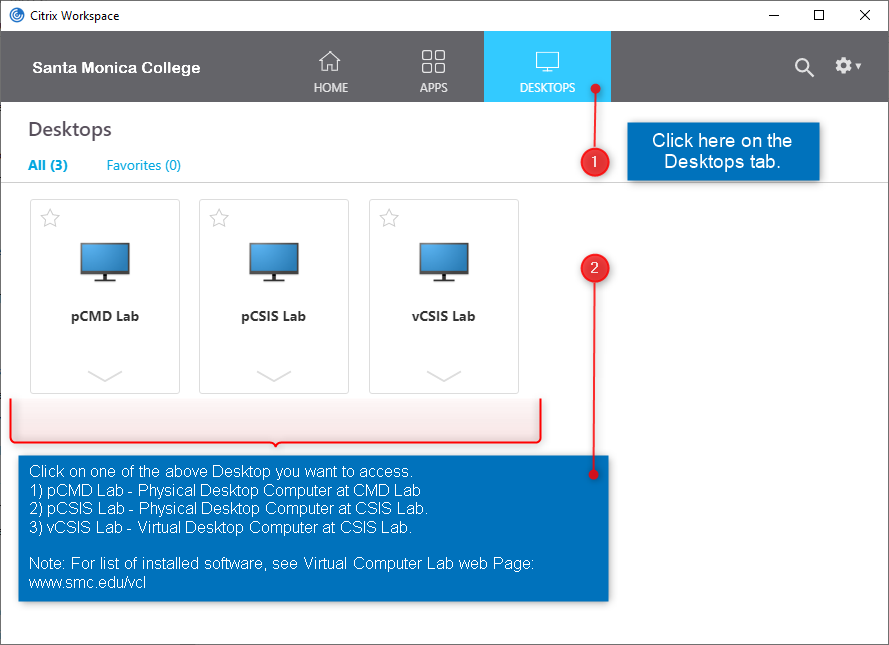Installing Citrix Workspace app (Mac)
The Citrix Workspace app must be installed on your Mac to use SMC Virtual Apps.
- Go to: Citrix Workspace App
- Click Workspace app for Mac.
- Click Download Citrix Workspace app for Mac.
A file called CitrixWorkspaceApp.dmg will download to your computer. - Open CitrixWorkspaceApp.dmg and follow the prompts to install it.
- When prompted, check Add Account, then click Continue
- On the next screen, enter citrix.smc.edu and then click Add
- When prompted, log in with your SMC Username and password, but add a prefix of smc\ before your Username.
- For example, a person with a Username of last_first01, would enter smc\last_first01
- After login, click on Desktops tab on top, and then click on a Desktop to access it. See sample image below:
Note: Your available desktop is based on your course enrollment. So options below may look different.