SMC student email accounts are mandatory
Every Santa Monica College student is assigned an SMC student email account. This is a special limited-purpose Google for Education account very similar to Google Gmail.
The SMC student email account is automatically created within two minutes after a newly admitted student activates their SMC online services.
The email address format looks like:
username@student.smc.edu
The primary purpose of this email account is to communicate with SMC. It is the only way to guarantee you receive important college information.
You are required to use your SMC student email account to communicate with College offices, instructors, and employees., unless your SMC student email account is temporarily inaccessible (and you are trying to get it fixed). Spam filters at the College often block incoming email from nonSMC email addresses.
- How to access your SMC student email (short version; a longer version is at the end
of this page):
- Log in to Corsair Connect and choose email from the menu.
An SMC Google account for students enrolled in an active class also includes Google Drive, Google Docs, Google Calendar, and a small set of other Google services.
Restrictions on accounts
An SMC Google account has a variety of restrictions on it. These restrictions are due to rampant fraud attempts by organized crime rings, scammers. and spammers.
- Before your first class starts, it is a limited access email account that can only exchange messages with SMC email addresses.
- This restriction is in place until the first day of a class you are enrolled in. If you enroll late into a class that has already started, then it will be up to 24 hours after you enroll and complete any fee payment requirements before the email account is allowed to exchange messages with nonSMC email addresses.
- If you stop attending SMC (drop all classes), your email account will revert to limited access after a short grace period.
- Google services offered by SMC such as Google Drive and Google Docs are not available with a limited access email account.
- Automatically forwarding your SMC email is not allowed.
SMC student email addresses are not permanent
SMC student Google Gmail accounts will be deactivated after a period of nonenrollment. There is a grace period when a student stops taking SMC classes. The current grace period is two years, but the grace period is subject to change without notice. Accounts are deactivated immediately if a cybersecurity problem is detected.
Deactivated accounts may be completely removed at any time starting thirty days after deactivation.
Students who stop taking SMC classes should immediately transfer any emails, documents, or other items they want to keep away from SMC over to a personal account elsewhere. Google provides free accounts.
Since SMC student email accounts are not permanent, they should not be used with personal nonSMC services like Facebook, Twitter, Instagram, banking, credit cards, etc. This includes not using the SMC student email address for purchased apps or services.
If you ever accidentally use the SMC email address with personal nonSMC services, contact those vendors or services directly to change your email address on file with them.
Accessing Your Student Email Account
Videos: How to add SMC email account to your phone: Android![]() (opens in new window) and iPhone
(opens in new window) and iPhone![]() (opens in new window)
(opens in new window)
-
Sign in to Corsair Connect at smc.edu/cc(opens in new window), then click the “SMC Email” link on the left side navigation.
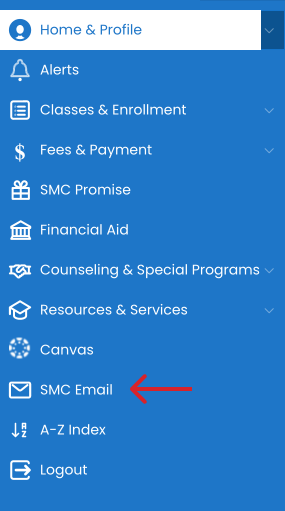
-
On the SMC SIGN-ON page that appears, enter your assigned SMC computer network "username" and the SMC password you set for yourself.
-
You should then have access to your SMC student email account.
Tip: Do not use your SMC account for personal business transactions such as banking. Your SMC account will be deleted after you stop attending SMC.
Corsair Connect Guide
A guide to Corsair Connect is online at: www.smc.edu/ccguide
Any questions about Corsair Connect should be directed to the Office of Admissions and Records.
If you are trying to add your first class, the Welcome Center can also help.