SMC Current Software Licenses
All District-owned computers to run:
- Microsoft Office including Word, Excel, PowerPoint, Access, Outlook
- Web Browsers (Internet Explorer, FireFox, and Chrome)
- McAfee antivirus software
- MathType
A limited number of District-owned computers to run the following software:
- Adobe applications including Acrobat, Illustrator, Photoshop, Dreamweaver and Flash
- Various discipline-specific software packages
Using District Funds to purchase apps for iPads
The following procedures have been assembled to facilitate the purchase and required record-keeping (asset tracking) for Apple apps. SMC users wishing to purchase apps using District funds will use the standard SMC Purchase Requisition form and process.
Requester
The requisition should contain the following information: sample requisition form.
- Quantity, U/M (will always be "each", or abbreviated "ea"), Catalog or Apple Part Number and name of each application
- The deliver to location should be Information Technology.
- Included on the comment section of the requisition is a list of end-users who are to receive the app along with the details of which apps each end-user should receive. If the apps are to be installed on District owned iPads that do not have specific, assigned users, the SMC serial number of each iPad should be noted, along with the location of where the iPads are used and the email address(es) of the person(s) responsible for installation the apps on the iPads.
Fiscal/Purchasing and Receiving
- When the requisition has been approved, forwarded to Fiscal and received by the Purchasing Department, Purchasing will generate a Purchase Order issued to Apple for the purchase of the vouchers.
- Apple will send the vouchers to SMC Receiving department.
- The vouchers will be recorded and delivered to Steve Peterson per the instructions indicated by the requestor and subsequently included on the purchase order.
Information Technology/Academic Computing
- IT will redeem vouchers to add credit to accounts which will then be used to obtain license key codes.
- IT will inventory and disseminate license key codes via e-mail to the users listed on the original Purchase Order.
- IT will assist further if users have any issues downloading apps.
Please contact ithelp@smc.edu for additional assistance with software quotations.