
 Calvin Madlock
Calvin Madlock
Chief Director of Information Technology
Welcome to the Third Edition of SMC Tech Pulse!
This Fall 2025 issue of our bi-annual publication from the Santa Monica College (SMC) Information Technology Department reaffirms our strategic commitment to advancing institutional resilience and fostering innovation. In this edition, we spotlight several key initiatives, including cybersecurity awareness, statewide data transformation, the Windows 11 upgrade, a dedicated staff spotlight, and groundbreaking AI advancements at SMC - complemented by an AI-generated collage of architectural designs symbolizing the roles in IT management above:
Our current focus includes:
- Leveraging artificial intelligence to promote responsible and ethical progress
- Enhancing digital, cybersecurity, and physical safety protocols
- Prioritizing health and safety measures for all stakeholder
- Improved targeted student systems to support student access
- Upgrading critical infrastructure to improve efficiency goals
We appreciate your continued collaboration and support as we work collectively to foster a smarter, safer, and more connected future at Santa Monica College. As a reminder, you can always contact us at ithelp@smc.edu for assistance.

Tech Spotlights
 Meet Mark Engfer
Meet Mark Engfer
IT Management
We are proud to celebrate 30 years of unwavering commitment
Mark Engfer has been a key member of Santa Monica College’s IT Management team, ensuring reliable technology and telecommunications for students, faculty, and staff. His team supports over 1,600 phones, 350 classrooms and conference rooms for audiovisual systems, and 400 wireless access points, along with other critical college infrastructure. His expertise has guided the college through major projects and facility upgrades, while his deep institutional knowledge has been invaluable in onboarding and mentoring new IT colleagues. Mark is known for his approachability, open-door policy, and willingness to support others at any time. Mark’s leadership extends beyond the technical realm. He fosters a collaborative and supportive environment within the IT department and across campus.
Outside of work, Mark’s creativity shines in his passion for theater set design, where his technical skills and attention to detail come alive. He values time with family and brings warmth, enthusiasm, and a collaborative spirit to all his pursuits. To spend more time on his passions outside of work, Mark announced to colleagues that he will be retired effective at the end of 2025. In light of this news, we are especially grateful for this service. Santa Monica College is stronger and more connected thanks to Mark’s steadfast collaboration, kindness, and commitment to excellence.
 Meet Mohamad Fakih
Meet Mohamad Fakih
IT Support
Celebrating 25 Years of Excellence: Mohamad’s Growing Legacy in SMC Technology
This year marks a remarkable milestone for Mohamad Fakih, who began his journey at Santa Monica College in the summer of 2000. For the past 25 years, he has been a driving force behind the evolution of SMC’s technology landscape—empowering students, faculty, and staff with the tools they need to succeed.
Mohamad’s dedication to innovation and service has helped modernize and sustain the college’s computing environment. His technical expertise and forward-thinking approach have made a lasting impact, ensuring that the campus community stays connected, equipped, and future ready.
A passionate advocate for lifelong learning, Mohamad has earned multiple degrees in technology and found his perfect niche supporting the Computer Science and Information Systems (CSIS) area within SMC’s IT department. His enthusiasm for education and student success mirrors the college’s mission, making his contributions all the more meaningful.
Known for his initiative and creative problem-solving, Mohamad has developed custom automation scripts to simplify software installations. Most recently, he has led the transition to Microsoft Intune, a cloud-based platform for application deployment and configuration. He also played a key role in upgrading all Windows 11 virtual machines in SMC’s Virtual Computer Lab—enhancing remote access and flexibility for students.
Beyond the tech world, Mohamad finds joy in the great outdoors. Whether hiking scenic trails, exploring new destinations, or tending to his garden, he brings the same curiosity and care to his personal passions as he does to his professional work.
Here’s to Mohamad—25 years of dedication, innovation, and heart. SMC is better because of you!
 Meet Michael Chitgar
Meet Michael Chitgar
IT Programming
Honoring 40 Years of Excellence: Michael Chitgar’s Remarkable Journey at SMC
June 2025 marks an extraordinary milestone - Michael Chitgar’s 40th anniversary with Santa Monica College. As a Senior Programmer Analyst, Michael has been a cornerstone of SMC’s programming team, bringing broad talent, dedication, and a smile to everything he does.
Michael’s deep expertise in MIS Reporting and institutional data has been instrumental in supporting campus-wide analysis projects, especially in collaboration with Institutional Research. His contributions have helped shape informed decision-making across the college, and his commitment to excellence continues to elevate the work of his peers.
Beyond his technical brilliance, Michael is a generous mentor and educator. He’s always ready to share his knowledge, train fellow programmers, and foster growth within the MIS team. His passion for teaching also shines in his role as an adjunct faculty member in the Math department, where he’s equally admired for his clarity, patience, and enthusiasm.
Michael thrives on collaboration and the daily challenges of his role, finding joy in problem-solving and teamwork. Outside the office, he leads a vibrant life - traveling through Europe, staying active at the gym, cycling, gardening, and cooking delicious meals.
Michael’s 40-year legacy is a testament to his unwavering dedication and the positive impact he’s made on the SMC community. Congratulations, Michael - your journey inspires us all.
A Legacy Honored: Our Retirees
Ray Martin
In August 2023, Ray Martin wrapped up 33 years in IT Infrastructure (Telecommunications). Ray's expertise shaped the telecommunications backbone for projects like the Early Childhood Education building, Malibu Campus, and Student Services, and expanded the campus fiber optic network. We deeply appreciate Ray's dedication to service, extensive knowledge of SMC's data infrastructure and can-do leadership in the Telecommunications teams.
LeRoy Nakamura
With 34 years of service in Media Services, LeRoy Nakamura retired in July 2024. LeRoy was instrumental in supporting audio visual and media needs across more than 300 classrooms and played a key role in supporting the annual LA Mode Fashion Show and Professional Development events. When his role expanded from audiovisual work into broader IT responsibilities, LeRoy adapted with remarkable speed and enthusiasm, proving his willingness to grown alongside the evolving needs of the college. Even in retirement, LeRoy continues to be involved with SMC, generously supporting campus activities. Thank you, LeRoy, for your enduring commitment and generosity to SMC.
Lee Peterson
After nearly three decades in IT Support (Academic Computing), Lee Peterson concluded his career at Santa Monica College in January 2025. Lee's long-standing presence in the Cayton Computer Lab and leadership as Chief Union Steward for CSEA and Personnel Commission's Advisory Committee left a meaningful mark on the campus. Lee was deeply curious about how the college operated and openly shared that knowledge with the IT team. His insights helped resolve student IT issues more quickly and ensured they were directed to the right contacts across the college. The Board formally acknowledged Lee's retirement in February 2025. Sincere thanks to Lee for the dedication and positive impact on the college community.
Waleed Nasr
After 26 years at SMC, Waleed retired as a Senior Tech User Support Specialist in May 2025. Waleed's support in the faculty computer lab, general technology training, and faculty webpage assistance benefited countless instructional colleagues. He served SMC as a learner to absorb and understand new software to then train SMC colleagues. A heartfelt thanks to Waleed for his support, and meaningful contributions to the college.
Major IT Efforts and Updates

Formation of Institutional AI Workgroup at Santa Monica College
Santa Monica College has established an Institutional AI Workgroup under the Technology Planning Committee (TPC) to guide the development of college-wide policies and practices related to artificial intelligence. This initiative underscores the COllege's commitment to responsible innovation, cross-functional collaboration, and strategic alignment with statewide and district-wide guidance.
The AI Workgroup is charged with the following objectives:
- Promote AI literacy across all areas of the institution
- Develop guidance for the responsible and ethical use of AI technologies
- Create a comprehensive roadmap for AI adoption and policy development
- Report on progress and recommendations to the Technology Planning Committee
While there may be areas of overlap with the Academic Senate's Instructional Technology & AI Committee, the AI Workgroup will collaborate closely to ensure alignment and consistency across institutional initiatives.
In accordance with direction from Superintendent and President Dr. Kathryn Jeffery, the Workgroup will be partnering with the Community College League of California to assist in the development of Board Policy (BP) 3775, followed by Administrative Regulation (AR) 3775. These governance documents will support the early stages of institutional discussion and provide a framework for future implementation.
Santa Monica College appreciates the dedication of all participants contributing to this important governance initiative. Please be on the lookout for additional updates and opportunities to engage soon.

Exploring California Virtual College Integration
SMC is considering full integration into the California Virtual College - Online Education Initiative (CVC-OEI), building on its current role as a Home College and exploring Teaching College status. This move would align SMC with over 80 California Community Colleges, expanding student access and supporting institutional growth.
The initiative includes developing a customer Course Finder and platform to support participation, with phased planning and collaboration across departments. Early projections suggest strong enrollment growth and a positive return on investment within three years.
Key discussions with Information Technology, CVC Exchange, Enrollment Management, Business Services, and Academic Affairs are underway to ensure readiness.

Remote Access: Transition from Citrix to Azure Windows App
SMC has been using Citrix to provide students and employees with remote access to various college technology services for several years. During the pandemic, the demand for remote access increased significantly, leading to a substantial expansion of Citrix. As the needs quickly evolved, SMC introduced an additional remote access solution through Microsoft's Azure cloud services to complement Citrix. The Azure product has continued to develop. their Windows App service is proving to be a cost-effective and resilient alternative to Citrix due to its cloud-based origins. SMC plans to fully transition from Citrix to Azure for remote access by the end of this school year, allowing students and employees to full benefit from the latest remote access technology.

Windows 11 Upgrade Progress Update
In anticipation of Microsoft's scheduled end of support from Windows 10 on October 14, 2025, the Information Technology department has proactively upgraded or replaced over 2,000 SMC computers and laptops. At present, fewer than 60 computers remain on Windows 10. Targeted efforts are underway to either upgrade these systems or implement interim protective measures to maintain operational security.
A subset of these remaining computers requires additional remediation, such as internal battery replacement and firmware update - to ensure compatibility with Windows 11. Fewer than 50 computers necessitate full replacement, and we are prioritizing the reallocation existing assets to minimize new capital expenditures.
We appreciate the continued support of our SMC colleagues as we work to facilitate a seamless and secure transition to Windows 11 across SMC.

UPS Replacement and Maintenance: Keeping SMC Connected
The SMC IT infrastructure team works year-round to keep the college's communications network reliable and secure. One of their top priorities is maintaining equipment in the many data closets that support buildings across our district.
Power outages are a leading cause of network disruptions. To protect our systems, each data closets relies on an Uninterruptible Power Supply (UPS) a battery backup that keeps critical network equipment running during network equipment running during short power outages.
This past summer, the team completed its annual UPS equipment refresh, replacing approximately 60 aging batteries. With each battery weighing about 25 pounds, the team handled approximately 3000 pounds of new and old batteries in the effort. All work was done during off-hours to avoid interrupting faculty, staff, and students. These behind-the-scenes efforts are just one way the IT Department helps keep SMC online and running smoothly.

Fire Alarm Panel Upgrades
This past summer, the SMC IT Infrastructure Team, in partnership with the Maintenance and Operations Department, completed a significant upgrade to the College's fire alarm network. The project involved adding secondary network connections to each of the 34-campus building fire alarm panels.
By implementing these new connections and deploying an additional server, the team has enhanced the redundancy and reliability of the fire alarm communication system. These improvements ensure that alerts and notifications from this critical life-safety system are transmitted quickly and consistently, even in the event of a network disruption.
This collaborative effort between IT and Maintenance and Operations represents another step toward strengthening SMC's emergency preparedness infrastructure and maintaining a safe environment for students, faculty, and staff.

Behind the Scenes: How IT Keeps Instructional Technology Ready for Every Semester
Each semester, the IT Support Team takes on one of its largest projects: updating and installing more than 150 software packages across nearly 2,000 computers and laptops at all SMC campuses. These systems include classroom podiums, computer labs, and loaner laptops, with many applications also accessible remotely through the SMC Virtual Computer Lab. From Computer Science and Design Technology to GIS and Photography, dozens of programs, hundreds of faculty, and thousands of students depend on specialized software for hands-on learning.
Instructional software packages and upgrades can be deployed in a few ways. Some updates can be performed quietly in the background after extensive preparation and testing, while others require a direct push to all machines — a faster but more disruptive method.
One of the greatest challenges is managing software licenses. Each software package comes with unique licensing and installation requirements. Licensing servers must be configured before installations can proceed, and older versions sometimes conflict with new licenses. Coordinating updates across hundreds of computers — often mid-semester or even during active classes — requires precise planning to minimize downtime and disruption.
Through this careful, behind-the-scenes work, the IT Support Team ensures that SMC students and faculty always have reliable, up-to-date access to the technology that powers teaching and learning.

Redesign iApp (International Student Online Application and Management System)
Following the redesign of Corsair Connect and mProfessor, MIS has teamed up with International Education Center (IEC) to completely redesign the International Student Online Application (iApp) and the Application Management System used by IEC staff. The new versions are more user-friendly and provide additional functionalities and features to improve the usability, sustainability and security of our home-grown systems, which in turns helps improve F1 student recruitment and retention.

Employment Offer Letter through mProfessor
Pursuant to the CBA between the Faculty Association and the District, MIS has developed Offers of Employment on mProfessor with noting class schedule for the semester, their rate of pay for Adjunct Faculty members. Pending the approval form the Faculty Association and the District, this will likely be rolled out by the end of this year.

Vision Aligned Reporting (VAR)
MIS has officially submitted the first version of Vision-Aligned Reporting programmatically this fall semester - a new program reporting approach developed by the Chancellor's office designed to transform data collection and strengthen equitable student outcomes systemwide. Counseling services in the initially defined set of special programs are reported. MIS will continue to work on Direct Aids to Students and Student Support Services as additional data is collected.

Rave to replace Blackboard Connect/FinalSite
Rave replaced Blackboard Connect/FinalSite as the district's central emergency notification system over the summer. To ensure Rave has information matching records in WebISIS, MIS implemented data integration with Rave software. Emergency contact information for students, employees and affiliates is synchronized from WebSIS to Rave. This includes some other relevant information such as the campuses students attend and employees work to allow for more granular notifications when necessary.

Slingshot Online Book System
Working with bookstores and various special programs, MIS has implemented new Online Course Material System Slingshot. It's soft-launched in Summer with a campus-wide rollout in the fall semester. In addition to catalog and enrollment data integration, student's book voucher information is synchronized with Slingshot. This allows eligible students to automatically receive their course materials based on the classes they have enrolled in and ensures that these students are prepared for class day one to improve student success rates.

Fraud Detection Software - N2N LeapLight Implementation
With the Chancellor's Office officially enduring LeapLight software from N2N as fraudulent enrollment mitigation software, MIS quickly implemented phase 1 of the project to assist Admissions and Financial Aid departments in identifying fraudulent applications and false identity of current enrollments. With file-based data integration in place, MIS will continue to work on phase II of this project to utilize IIG and API for real-time data integration.
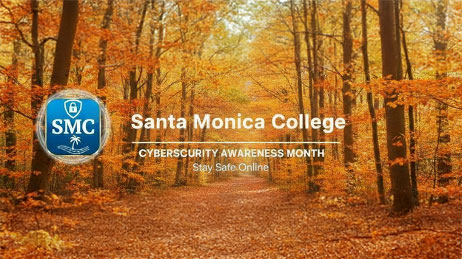
Cybersecurity Awareness Month: Stay Alert, Stay Secure
October is Cybersecurity Awareness Month, a time when colleges across the country spotlight the importance of digital safety. This year, SMC encourages faculty and staff to cultivate strong security habits - use unique, complex passwords for all accounts, enable multi-factor authentication, and report anything suspicious to avoid campus-wide breaches. Remember, cybersecurity isn't just an IT issue - it's everyone's responsibility, as the risks of cybercrime and data theft continue to grow in higher education. Take this opportunity to learn about best practices, participate in campus security events, and help keep SMC's digital environment safe for all.

Data Protection: Sharing Information Securely in Teams and Zoom
Safeguarding sensitive data is crucial whenever collaborating online. When sharing files in Microsoft Teams or Zoom, always use institution-approved platforms connected to SMC’s Microsoft 365 suite, which provides advanced control over file access and encryption. Set permissions based on the sensitivity of the information—use private channels for sensitive or highly sensitive content and restrict access to only those who need it. Apply sensitivity labels for documents and avoid sending files as email attachments when collaborating externally. For meetings, enable lobby controls, admitonly authenticated users, and avoid sharing sensitive information over open video calls. If you need to work with external partners, use secure guest-sharing via Microsoft Entra for Teams and only invite trusted participants into meetings. Never input or share sensitive information in AI tools, including generative AI, as any data entered could be retained for model training and potentially leaked or exposed in the future. This risk includes personal details, confidential records, or college business information—once submitted, you lose control of where the information may surface.

Microsoft Entra Secure MFA: SMC's Transition and Security Benefits
Santa Monica College is transitioning from Portalguard Single Sign-On (SSO) to Microsoft Entra as the new authentication provider, bringing improved security to campus accounts. Microsoft Entra incorporates advanced multi-factor authentication (MFA), offering enhanced protection against phishing and unauthorized access. Benefits include easier account management, industry-leading risk detection, and seamless integration with Teams, Office 365, and other campus services. Faculty and staff will also experience consistent login across all SMC platforms and greater control over shared documents and meetings. IT will provide training resources and during the migration process, ensuring
Newsletter Archive

Information Technology Areas
 Information Security
Information Security
Area Manager and Services: Dan Rojas : Information Security Officer - Develop and manage the campus information security programs and operations. Work
with college departments to align their operations with security best practices, legal
requirements and security policies.
Management Information Service (MIS)
Area Manager and Services: Wendy Liu: Director, MIS - Create and maintain enterprise applications that power many of SMC’s core processes
including Corsair Connect, mProfessor, WebISIS. MIS also assists campus departments
with implementing and integrating approved 3rd party applications with SMCs core applications.
Network Services
Area Manager and Services: Matthew Kiaman: Director, Network Services - Configure and maintain SMC’s multi-site network and server systems to ensure resiliency,
redundancy and security. Manage SMC’s cloud services. Provide technology design and
project management services for new buildings and space modifications. Coordinate
efforts between Network Services, Information Technology Support and Infrastructure/Technical
Support Services.
Information Technology Support
Area Manager and Services: Miguel Reyes: Manager, IT User Support - Support students and employees utilizing over 4000 SMC computers, monitors laptops,
Chromebooks and audio-visual technologies. Provide technology training for employees
on several widely used SMC applications and technologies.
Infrastructure/Technical Support Services (TSS)
Area Manager and Services: Mark Engfer: Manager, IT Infrastructure - Install and maintain technology infrastructure including communication/data cabling,
audio visual infrastructure, 2-way radios, security cameras, emergency notification
speakers, phones, and uninterruptable power supplies (UPS)/backup batteries.

